Iconicall
Sound recognition app, for hearing loose users. Based on the sound recognition technology of The B2B company Abilisense


Overview
As part of my UX studies, I worked with the developer to create an app to show potential buyers the capabilities of the technology.
The developer wanted the app to have multiple categories of use: Baby Care, Elderly Help, Security, and Home. He also wanted each category to be accessed from the main screen.
But, what happens if a mother wants to get an alarm for a crying baby, but also an alarm for a knock on the door or an emergency alarm?
Role : UX/UI Designer
Client: Erez Lugashi- Abilisense
Time: DEC.2021- FEB.2022
"The environment isn't accessible to people like me"
Market research
There are several apps and devices that meet one need.

Fire alert app

Chatter baby

Soundwatch

Ring app
Most devices aren't portable and inaccurate.

The biggest competitor is iOS's sound recognition feature. However, it isn't suitable for young children or the elderly, who may have difficulty reading.
iOS Sound recognition
Users, interviewees & persona
Based on the interviews, I create personas to understand motivations and pain points.


Research Insights
-
Users have different needs: from hearing loss to how involved they want to be in their environment.
-
AbiliSense detects 500 sounds. Thus, the app need to allow wealth, but not overwhelm
-
There is no multipurpose and portable devices.
-
The app should suit a wide range of ages.
-
People with hearing impairments would like the environment to be accessible to them.
User flows
Based on user research, I create user flows to understand which paths they need to take to achieve their goals.
.jpg)
.jpg)
Edit sounds alerts, user flow, Iconicall app
.jpg)
New notification sound, user flow, Iconicall app
First time registration, user flow, Iconicall app
The solution

A system that gives visual alerts, that can be easily changed and are suitable for a wide range of ages.
Homepage while sound notification, Iconicall app

Homepage, in standard time the Iconicall app
History scroll that can show different sounds that occurred at the same time
The sound library is divided into three categories: Home, Outdoor and Security.

To handle the large database of Abilisense technology, I created an extended library
Sounds library, Iconicall app
Usability test
The usability test provided information on how much the user understands the interface and what is still missing. Therefore, the following features were added after the usability testing:
Pause button to continual sounds.
And finally, in the design phase, I defined each category of the library in its own color

Homepage after usability test, Iconicall app
A pause button to all alerts has been moved from a hidden place inside the menu, to a visible place outside it.
A scroll of the user's choices on the home screen, so the user has more control over the sounds he chooses.
Mood board
Sound library categories were categorized based on the colors represented: Home - brown, Outside - green, Security - red. However, I wanted them to be relaxing:
The Result

Homepage

Homepage while sound notification

Sound library - Home

Sound library - Outdoors

Sound library - Security
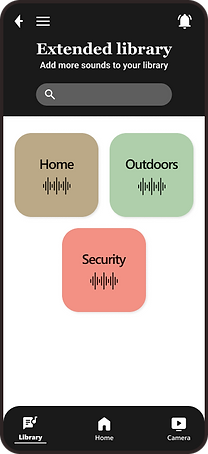
Search page

Extended library - Home

Extended library -Outdoors
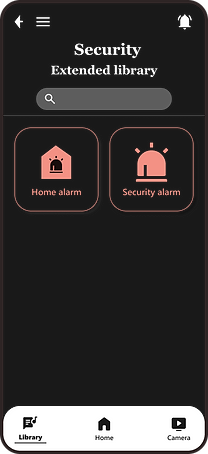
Extended library - Security
If I were to continue working on the product, I would add...
-
Updating users about new sounds added to the extended library according to their previous settings.
-
A voice recording feature for personalizing sounds from the users' personal environment.
-
A social network or chat for users who share a common world
-
Word sound alerts - because why would a mother only hear a baby crying, but not hear her simply called "mother"?



